Hi i was doing a test on a extraction program
and it has an ALT selection for that button but i cant get it to trigger
I started like this
I have tried {ALT} {r}, {!r} and number of others but it just opens the program and does nothing
If you press ALT and r on the keyboard works everytime
What am i doing wrong?
Ps there is no command line or silent switches for this program
Enclosed pic
![repair.PNG]()
Here is the Autoit window Info in case its needed
and it has an ALT selection for that button but i cant get it to trigger
I started like this
[ autoit ]
$testfile = @ScriptDir & "\Air Bingo Cancelation 77710990856353858.par2" ShellExecute( $testfile) sleep(2000) Send("{LALT} {r}")
I have tried {ALT} {r}, {!r} and number of others but it just opens the program and does nothing
If you press ALT and r on the keyboard works everytime
What am i doing wrong?
Ps there is no command line or silent switches for this program
Enclosed pic
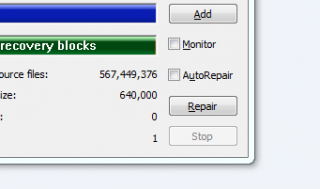
Here is the Autoit window Info in case its needed
Quote
>>>> Window <<<<
Title: QuickPar - Repair required - "Air Bingo Cancelation 77710990856353858
"
Class: #32770
Position: 840, 292
Size: 628, 413
Style: 0x94CE004C
ExStyle: 0x00010100
Handle: 0x001306E2
>>>> Control <<<<
Class: Button
Instance: 5
ClassnameNN: Button5
Name:
Advanced (Class): [CLASS:Button; INSTANCE:5]
ID: 1038
Text: &Rename
Position: 527, 309
Size: 75, 23
ControlClick Coords: 44, 16
Style: 0x50010000
ExStyle: 0x00000004
Handle: 0x000C070C
>>>> Mouse <<<<
Position: 1419, 647
Cursor ID: 0
Color: 0xD4D4D4
>>>> StatusBar <<<<
>>>> ToolsBar <<<<
>>>> Visible Text <<<<
Recovery files created by :- QuickPar 0.9
&Open
&Add
&Monitor
A&utoRepair
&Rename
Stop
&New
A&bout
O&ptions
&Exit
Number of source files:
40
Total size of source files:
567,449,376
Source block count:
910
Source block size:
640,000
Complete files:
1
Damaged files:
0
Misnamed files:
39
Missing files:
0
>>>> Hidden Text <<<<
Repair failed
Title: QuickPar - Repair required - "Air Bingo Cancelation 77710990856353858
"
Class: #32770
Position: 840, 292
Size: 628, 413
Style: 0x94CE004C
ExStyle: 0x00010100
Handle: 0x001306E2
>>>> Control <<<<
Class: Button
Instance: 5
ClassnameNN: Button5
Name:
Advanced (Class): [CLASS:Button; INSTANCE:5]
ID: 1038
Text: &Rename
Position: 527, 309
Size: 75, 23
ControlClick Coords: 44, 16
Style: 0x50010000
ExStyle: 0x00000004
Handle: 0x000C070C
>>>> Mouse <<<<
Position: 1419, 647
Cursor ID: 0
Color: 0xD4D4D4
>>>> StatusBar <<<<
>>>> ToolsBar <<<<
>>>> Visible Text <<<<
Recovery files created by :- QuickPar 0.9
&Open
&Add
&Monitor
A&utoRepair
&Rename
Stop
&New
A&bout
O&ptions
&Exit
Number of source files:
40
Total size of source files:
567,449,376
Source block count:
910
Source block size:
640,000
Complete files:
1
Damaged files:
0
Misnamed files:
39
Missing files:
0
>>>> Hidden Text <<<<
Repair failed